FAQ
Support
Frequently Asked Questions
General
Please use our Contact Us form for all technical-related questions. We will get in touch with you as soon as possible. Please keep in mind that incoming messages can only be monitored and answered during business hours, which usually are Monday through Friday, 8am to 2pm Eastern Time.

Please do not purchase our course materials without actually taking the related course. The contents of our course manuals are provided as a set of general guidelines only and in support of the respective ICISF’s Crisis Intervention course. Official course completion must include attending an authorized ICISF course, presented by an ICISF Certified Instructor, with an ICISF manual and a Certificate of Completion.

Account
Click on the "Login" link on the top right of the home page to get to the login screen. Type your credentials into the username and password fields and click the "Login" button to access your account. You may also log in here.
Please note that the ICISF Online Bookstore is separate from your ICISF Membership. You will have to create a new account with the bookstore or have the system automatically create one for you during your first order.

We found that the most common reason for a login error is not a wrong password, but a wrong username. Please note that the username our system creates automatically during your first order constists of only the first part of your email address. An example: If your email address was "customer123@icisf.org", your username would be "customer123".
If you know your correct username but still are not able to login, please try resetting your password. Feel free to also contact us through our Contact Us form or directly at materialorders@icisf.org.

Please note that the ICISF Online Bookstore and the ICISF Membership Account are two separate websites. You will have to create a new account with the bookstore or let the system automatically create one for you during checkout.
A valid ICISF Membership is not necessary to be able to use the ICISF Online Bookstore.

After logging in, click on My Account. Click on the edit tab (upper right, under My Account). Type your new password into the "password" and "confirm password" fields and save. After logging in, you may also change your password here

ICISF and Sheridan do not store any credit card information. Your billing address is saved to your account. If you need to use a different one, input the new address during your next checkout process.
The site will store that information for the next time you make a purchase.

Purchasing and Checkout
A charge will immediately appear on your bank statement under the name "Sheridan".

The most common reason for declined credit card payments is the so called “AVS mismatch”. Please make sure that your provided billing address matches the information registered with your credit card account.
If you are sure that you provided the correct billing address and your payment is still declined by our system, please contact your bank or credit card company for assistance.

In accordance with applicable law, we collect tax in all states. Sales tax is applied to the total amount of the order and is based on the shipment's destination state and local sales tax rates. Applicable sales tax is charged for electronically delivered products where required by local law. These items are considered to be "shipped" to the address that your order was billed to.

In accordance with applicable law, we collect tax in all states. Sales tax is applied to the total amount of the order and is based on the shipment's destination state and local sales tax rates. Applicable sales tax is charged for electronically delivered products where required by local law. These items are considered to be "shipped" to the address that your order was billed to.
If your order has been charged tax and you are a tax exempt organization we will refund the tax portion of your purchase if we receive the request and all necessary paperwork within 30 days after an order was placed. To apply for a refund of the tax portion of your order please follow the procedure below:
1. Place your order.
2. Forward a copy of the received invoice along with ta copy of your tax exempt certificate to:
Email: estorecancel.sbi@sheridan.com - Attn: Tax Exempt
Fax: 734.385.1689- Attn: Tax Exempt
3. Once your tax information is received, a refund will be issued for the taxes if the order meets the requirements for tax exemption.
4. For an adjusted invoice showing no tax amount please login to your account after you have received the refund and download your invoice from your "Order History".

At this time, our system can only process payments via credit card. We accept Master Card, Visa, American Express and Discover.
Offline Payment via check or PO number is not possible.

Please take care to include your complete and correct email address. The system automatically generates our order confirmation email from the information the customer provides us.
Please also make sure to check your spam folder. We recommend adding our sender address materialorders@icisf.org to your contact list.

You can access your order history through your bookstore account. Log in, then click on "My Account", then click on "My Order History". You may then choose the respective order and print or download the invoice.

ICISF Course Participants and Authorization Codes
Click here for troubleshooting tips

Did you try using two authorization codes in one order? Authorization codes have to be used separately, so you will have to place two separate orders for two authorization codes.
If you already checked out and have been charged, please contact us directly at materialorders@icisf.org with both authorization codes and course registration number (and order number if possible): We can retroactively apply the code and process a refund.

Our ICISF Course Materials Bookstore is set up for bulk orders, that's why we only offer shipping via FedEx. If you wish to purchase an individual copy of your course manual, please contact materialorders@icisf.org and let us know which course manual you would like to purchase, along with the course registration number of the course you attended. We will then be able to send you a direct link with regular mailing options.

ICISF Certified Instructors and/or Sponsoring Agencies
Best practice is to order the needed course materials as soon as you have the final number of participants for your upcoming course, but to be on the safe side we recommend to order at least 2 weeks before your scheduled course dates. Don't forget to take processing and shipping time into account: You need to allow three to five business days for processing before shipping occurs.
For unavoidable last-minute orders we have included expedited shipping as one of your options at checkout, but please note that expedited shipping has no influence on the processing time of your order: Our course materials are printed to order and will always need a three to five business days processing time before shipping occurs.
Click here for a FedEx Ground Transit Map to help you pick the right shipping option during checkout. If you are still unsure, feel free to contact materialorders@icisf.org before placing your order; our team will be able to determine your best options.
If your course is scheduled in two weeks or less, we strongly recommend ordering eBooks instead of softcovers as we cannot guarantee that a softcover order will arrive in time for your course.

Please do not attempt to order course materials without the course registration number. Our team needs to be able to connect every online order to the correct course record, otherwise we reserve the right to cancel your order.
Before ordering any course materials you have to register your upcoming ICISF course with the ICISF Certified Instructor Support department. The course confirmation with the course registration number will be emailed directly to the Lead Instructor. If you are a Sponsoring Agency please contact the Lead Instructor of your upcoming course for direct assistance.
If you are currently waiting for your registration number and are worried that you might not receive your course materials in time for your scheduled course dates, please contact us directly at materialorders@icisf.org to discuss your options.

After a course has been registered with the ICISF Certified Instructor Support Department, the Lead Instructor will receive an email with the course confirmation. The course registration number is listed on the course confirmation. If you are a Sponsoring Agency please contact the Lead Instructor of your upcoming course for direct assistance.
Please do not order course materials without the course registration number. Our Team needs to be able to connect every online order to the correct course record, otherwise we reserve the right to cancel your order.

Not all our course materials are available in our Online Bookstore yet. If you can't find your course, please use the Material Order Form to order directly from the ICISF Certified Instructor Support Deartment. This form is available for download on the Instructor Resources page here by logging in with your ICISF Membership Account details.
If you are a sponsoring agency please get in touch with the lead instructor of your upcoming course.

Please add the total quantity of eBook or PDF copies needed to your cart. Your purchase will automatically include all available electronic formats, so your participants will be able to pick the format best suited for their device. After your purchase, you will receive an email with individual authorization codes and more detailed instructions. We strongly recommend creating a spreadsheet to keep track of which code was assigned to which participant. Please forward one code to each of your participants along with the course registration number and instructions. Your participants will then be able to purchase and download their electronic version at their own convenience and with no further cost.
Click here for a helpful PDF you may forward to your course participants.
eBook bulk order for GRIN courses: Please note that you will receive separate authorization codes for "Assisting Individuals in Crisis" course manuals and "Group Crisis Intervention" course manuals. Please let your participants know that these two authorization codes unfortunately cannot be combined in one order. We apologize for the inconvenience.

The system automatically creates authorization codes for an ebook bulk order at the time of purchase and sends an email at the same time as the order confirmation. Please check your spam folder and be sure to add our sender address "materialorders@icisf.org" to your trusted contacts.
If you can't find your authorization codes in your inbox, promotion, or spam folder, please contact us at materialorders@icisf.org or via our "Contact Us" form so we may assist you directly.

Our automated system can only create authorization codes for eBook bulk orders, i.e. at least 2 copies. But no worries, we can create a manual coupon code for your course participant that you can share with them. Just contact us at materialorders@icisf.org and we will take care of it as soon as possible.

Certificates of Completion are not available through the ICISF Course Materials Bookstore. If you are a Sponsoring Agency please contact the Lead Instructor of your upcoming ICISF course for assistance. If you are the Lead Instructor of your upcoming ICISF course please contact the Certified Instructor Support Department for further assistance.

Shipping, Returns and Refunds
Please confirm all purchases as well as their quantity before you complete your order as we are unable to provide refunds for printed or digital content. If you need assistance with your purchase please contact us using our Contact Us form before placing your order.
Please do not attempt to return purchased course manuals to ICISF. Since September 15, 2017 we do not keep an inventory at our offices and are unable to provide any refund for returned manuals.

Please allow three to five business days for processing before shipping occurs and take this time into account when picking your FedEx shipping option to ensure delivery prior to your scheduled course dates. Please note that choosing expedited shipping does not have any influence on the processing time. All our course materials are printed to order and ship after three to five business days processing.
Click here for a FedEx Ground Transit Map to help you pick the right shipping option during checkout. If you still have questions about delivery please contact us directly at materialorders@icisf.org BEFORE placing your order. Our team can help you determine the best shipping option.
If you have placed your order more than six business days ago and it still does not show as shipped please contact us using our contact us form.

Please take care to include your complete and correct shipping address. The system automatically generates our shipping labels from the information the customer provides us, so we are not responsible for any lost packages which are incorrectly addressed due to customer error.
If you contact us via our Contact Form or directly via materialorders@icisf.org immediately after your order has been placed regarding an incorrect or incomplete shipping address, we will make every effort to correct your information before your order processes. However, because of the automated system we cannot guarantee that this correction will be possible.
Please note that if the correction is successful there might be a difference in shipping fee. If the cost is less, your originally provided credit card will be refunded within 3 business days, minus a change fee of $10.00 USD. If the new shipping fee costs more, we will have to invoice you internally and charge a change fee of $10.00 USD.
Please also keep in mind that incoming messages can only be monitored during business hours, which usually are Monday through Friday, 8am to 2pm Eastern Time.

Our system is completely automated. Once your order has been confirmed, it means your order is being processed and cannot be canceled.
If you contact us via our Contact Form or directly via materialorders@icisf.org immediately after your order has been placed, we will make every effort to manually cancel your order before it goes into production. However, because of the automated system we cannot guarantee that this correction will still be possible.
Please also keep in mind that incoming messages can only be monitored during business hours, which currently are Monday through Friday, 8am to 2pm Eastern Time.
Please note that if a cancellation was successful, your originally provided credit card will be refunded within 3 business days, minus a cancellation fee of $10.00 USD.

Please note that choosing expedited shipping does not have any influence on the automated processing time. All course manuals are printed to order and ship after 3 to 5 business days processing.

Please contact us at your earliest convenience via our Contact Us form or directly at materialorders@icisf.org. We will do everything we can to replace a damaged or incorrect item as soon as possible.
If your item appears to have been damaged during transport, please take a picture of the damage as well as the box and shipping label and attach the images in your email to materialorders@icisf.org. This will make it possible for us to file a claim with the shipping courier.
If you have received a wrong item, please keep the box it was shipped in if at all possible. We will email you a return label for pick up through a shipping courier.

Please take care to include your complete and correct shipping address. The system automatically generates our shipping labels from the information the customer provides us, so we are not responsible for any lost packages which are incorrectly addressed due to customer error.
After an order has been delivered to the shipping address provided during checkout, the courier is responsible for lost or stolen packages. If you feel as though your package has been lost or stolen, you must contact the shipping courier with your tracking number, and they will help you locate the package or file a claim.

eBooks
We only offer the "eBook" option for our more recent course manuals and course texts. When purchasing an "eBook", you/your course participants automatically receive three different formats in their eLibrary to choose from: ePDF, ePub, and mobipocket. Please see our FAQ Section "eBooks" for details on the different formats. The electronic versions of our other manuals are only offered in one format (PDF), which is why we called the purchase option "PDF".
The process itself is the same for the eBook and PDF option if you purchase at least two copies: You will receive authorization codes that you then individually assign to each course participant.

Yes. When visiting our online bookstore, log in and click on My Account at the top of the page, then click on My eLibrary. You may also access your My eLibrary here.

Yes, our eBook files can be read offline once downloaded to your device.
Offline content may be read using any eReader compatible device, see our eReader Hardware Guide for more details.

Our eBooks can be read on several devices for your convenience. The ePub, ePDF and Mobi eBook files can be read on a personal computer or handheld device, including iOS or Android devices. The Amazon Kindle can read the Kindle eBook format.
For more information on what software is required to view your purchased book on a computer or handheld device see the eReader Software Guide in the FAQ section.

Software compatible with your Computer:
Adobe Digital Editions is a free app compatible with your computer that can read the ePub format.
Bluefire Reader is a paid app compatible with your computer that can read the ePub format.
Kindle Previewer is a free app compatible with your computer that can read the Mobi format.
Software compatible with your iOS device:
iBooks is a free app compatible with your iOS device that can read our ePub format. This app will most likely already be installed on your device.
Adobe Digital Editions is a free app compatible with your iOS device that can read the ePub format.
Bluefire Reader is a paid app compatible with your iOS device that can read the ePub format.
Amazon Kindle is a free app compatible with your iOS device that can read the Mobi format.
Software compatible with your Android device:
Adobe Digital Editions is a free app compatible with your Android device that can read our ePub format.
Amazon Kindle is a free app compatible with your Android device that can read the Mobi format.

Intro to eBooks
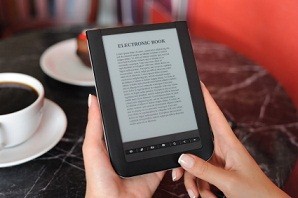
The term eBook refers to an electronic version of a printed book. eBooks can be read on a variety of devices in addition to eReader software on devices such as mobile phones and personal computers. The most important consideration when purchasing an eBook is what device you intend to purchase the eBook for. eBooks in ePUB and PDF format may be read on several eReader devices (Sony Reader, B&N Nook for example). The Amazon Kindle uses the MobiPocket file format.
eReader devices are hardware devices that function primarily to display eBooks.
eReader software is a program that allows the reading of eBooks (or non-native eBook formats) on additional hardware devices, such as personal computers or mobile phones. An example of eReader software is the free iBooks app which is designed to read ePUB format books on Apple devices. PDFs are not optimized for small screens, so the reading experience on handhelds may be inferior to the experience with ePUB. For more information see our eReader Software Guide in the FAQ section.
The eBook format you choose must be compatible with your eReader device or the eReader software you wish to use. For more information see our eReader Hardware Guide in the FAQ section.
eBook formats
PDF eBook - is a web optimized PDF that has a static layout with set page breaks. This file format is best viewed using a larger device such as a computer because the file does not reflow to fit the screen. The PDF eBook can be read using Adobe Reader, which comes standard on most computers.
ePub eBook - is a reflowable format that will adjust automatically to fit your screen. ePub files can be read on most devices.
Mobipocket - is a reflowable format that will adjust automatically to fit your screen. The Mobipocket file can be loaded to a Kindle device or be read using Kindle Previewer on your computer or the Kindle app on your iPad.
